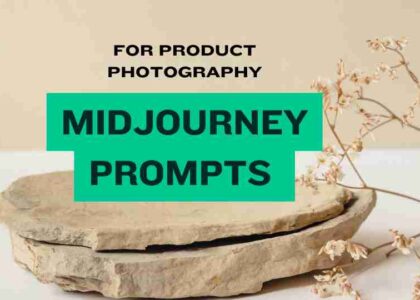Today i will teach you how to create MidJourney Prompts for Ultra-Realistic Images. If you’ve been exploring the world of AI-generated images, you’ve probably come across MidJourney. It’s one of the most fascinating AI tools out there, allowing users to create incredibly realistic images from nothing but a few lines of text. And let me tell you, when I first started using it, I was absolutely blown away by how well it could capture the tiniest details, making AI-generated art almost indistinguishable from actual photographs.
In this post, I want to share some of my favorite tips and tricks for using MidJourney prompts to create ultra-realistic images. Whether you’re a complete beginner or you’ve already dabbled with the platform, these techniques can help you elevate your image creation game and push the boundaries of what AI can do.
Table of Contents
What is MidJourney and How Does It Work?
Before diving into the nitty-gritty of crafting the perfect prompt, let me quickly give you a bit of background on MidJourney for those who might be new to the tool.
MidJourney is an AI-driven image generation platform that operates through Discord. You give it text prompts, and in return, it generates beautiful, high-quality images. I’ll admit, I was a bit skeptical at first, but after a few attempts, I could see just how powerful this tool really is. MidJourney doesn’t just create random images; it interprets your prompts in such a way that it can mimic the style of almost any photographer or artist, from hyper-realistic landscapes to abstract art.
And here’s the kicker: you don’t need to be a seasoned graphic designer or artist to make your visions come to life. All you need is some imagination, a good set of prompts, and a bit of creativity.
The Key to MidJourney Prompts for Ultra-Realistic Images
One of the things that really sets MidJourney apart is how much it relies on the specificity of your prompts. The more detailed and descriptive you are, the more lifelike and detailed the images will be. It’s all about guiding the AI to capture the nuances that make a photo feel real—things like lighting, texture, depth, and focus.
Descriptive Subjects
Let’s start with something simple: when you’re creating a prompt, always be as specific as possible with your subject. For example, instead of just saying “portrait of a woman,” try something like:
“Portrait of an Indian village woman in a forest in Himachal Pradesh, with intricate details of her clothing, natural lighting filtering through the trees”
This level of detail guides MidJourney to focus on specific elements, like the environment, the subject’s clothing, and the natural lighting, helping it generate a more lifelike image. The AI interprets these instructions and focuses on realistic textures, skin tones, and environmental elements.
Here’s a detailed MidJourney prompt template with placeholders that you can customize for ultra-realistic images:
Prompt Template for MidJourney:
"[Subject/Character] [Action or Situation], [Location/Setting], [Specific Environmental Elements], [Time of Day/Lighting], [Camera Details], [Mood/Style], [Additional Descriptors]"Example Template Breakdown:
- [Subject/Character]:
Describe the subject, including key attributes.
Example: “Portrait of a young woman,” “Lion in the wild,” “Old man sitting by the window.”- [Action or Situation]:
Mention what the subject is doing or their posture.
Example: “holding a vintage camera,” “running through the savannah,” “staring out thoughtfully.”- [Location/Setting]:
Specify where the scene takes place (urban, natural, specific city, etc.).
Example: “in a dense forest,” “on a busy city street,” “on top of a snowy mountain.”- [Specific Environmental Elements]:
Include details like weather, lighting conditions, or unique features of the environment.
Example: “fog rolling in,” “soft morning light,” “stormy sky with dramatic clouds.”- [Time of Day/Lighting]:
This could be the time of day or specific lighting conditions that influence the mood.
Example: “golden hour lighting,” “midday sun with strong shadows,” “twilight with cool hues.”- [Camera Details]:
Describe the camera settings to guide the AI on depth, focus, and perspective.
Example: “shot with a 35mm lens,” “F1.8 aperture for shallow depth of field,” “macro lens close-up.”- [Mood/Style]:
Specify the overall mood or artistic style you’re aiming for.
Example: “cinematic,” “dreamy and soft,” “highly detailed, hyper-realistic.”- [Additional Descriptors]:
Add any extra information to guide the AI for more realism or creativity.
Example: “highly detailed textures,” “sharp contrast,” “vibrant color scheme.”
Example of a Full Prompt:
"Portrait of an elderly man with a beard, sitting in a rustic chair, inside a dimly lit cabin with a roaring fireplace, warm golden light casting shadows, shot with a 50mm lens F1.4 aperture, soft focus on his face, detailed textures of his weathered skin and rough fabric, cinematic style, moody atmosphere."
Feel free to adjust and experiment with the elements in the template to achieve different styles, moods, and results! The more specific you get with your prompts, the more accurate and realistic the images will be.
Camera Specifications for Realism
MidJourney is pretty smart when it comes to replicating the effects of different camera settings. Including camera-related details in your prompt can add a whole new layer of realism to your images. Here are a couple of important ones to consider:
- 35mm lens: This creates a natural perspective that mimics what we see in real life.
- F1.8 aperture: This gives a shallow depth of field, blurring the background while focusing sharply on the subject.
Here’s an example of how to incorporate those into your prompt:
“Portrait of a woman standing by a river, shot with a 35mm lens and F1.8 aperture, with a shallow depth of field and soft bokeh in the background”
The use of specific lens and aperture settings helps MidJourney simulate the effects of a real camera, creating a photorealistic depth that’s hard to achieve with just general prompts.
Lighting Conditions: Add Drama and Depth
Lighting can make or break a realistic image. MidJourney can replicate various lighting conditions, and by specifying how you want the scene lit, you’ll get results with enhanced depth and atmosphere. For example:
“Golden hour lighting on a young man standing on a cliff, soft light on his face with long shadows, cinematic lighting”
Notice how the term “golden hour” immediately evokes the warmth and softness that you’d get from that time of day, while “cinematic lighting” suggests a dramatic play of light and shadow.
Experimentation: Tweaking Prompts for Better Results
What I absolutely love about MidJourney is how much room there is for experimentation. You can play around with your prompts, tweaking details and adding elements until you get the perfect result.
For instance, let’s take a look at how changing the prompt slightly can impact the final image:
- Original: “Portrait of an Indian village woman in a forest”
- Modification: “Young American boy leaning against a brick wall in a city at night, neon signs glowing in the background”
Both prompts lead to interesting results, but the first one may give you a more realistic and detailed image because of the rich context (like the forest and the specific cultural reference). It’s all about playing with the context to achieve different effects.
Test with Polaroid Specifications for Nostalgia
If you’re aiming for a vintage feel, you can use terms like “Polaroid” in your prompts. The AI interprets this as an old-school photograph, complete with the signature white border and retro aesthetic. For instance:
“Photograph of two girls celebrating at a birthday party, Polaroid, soft lighting, candid shot”
This creates a sense of nostalgia, capturing the fun of the moment while also giving the image a timeless feel.
Incorporating Environmental Elements for More Depth
Adding environmental details can vastly improve the realism of your images. Let’s say you want to create a stunning landscape scene. By being more descriptive about the environment, you can generate something breathtaking. Here’s an example:
“Landscape photograph of snow-covered mountains behind a stunning lake, 35mm lens F-22, cinematic, natural lighting, soft fog in the background”
By specifying details like snow-covered mountains, natural lighting, and fog, you create a more atmospheric and lifelike scene, one that could easily be mistaken for a real photograph taken on a scenic mountain hike.
Advanced Wildlife Imagery Techniques
If you’re into wildlife photography or want to create stunning animal images, try experimenting with National Geographic-style prompts. National Geographic is known for its jaw-dropping wildlife photography, so using that as a reference in your prompt can help create ultra-realistic wildlife shots. Here’s an example:
“Lions from below, side view, golden hour, National Geographic, shot on Agra Vista, soft light illuminating their fur, dramatic shadows”
This kind of prompt will create wildlife imagery that’s full of dynamism and realism, making it feel like something you’d see in a National Geographic magazine. The golden hour lighting, low shot angle, and reference to a specific film type like “Agra Vista” all help guide MidJourney toward creating a high-quality, realistic animal shot.
Final Thoughts: Refining Your Image Generation Process
The beauty of MidJourney is its ability to constantly improve with more refined prompts. Sure, you might not get the perfect image on the first try, but with some experimentation and tweaking, you’ll get closer and closer to your ideal result. The AI is incredibly powerful, and as technology evolves, the possibilities for realistic imagery will only expand.
So, now that you know some tricks and techniques, I encourage you to go ahead and play with your MidJourney prompts! The MidJourney community is filled with incredibly creative people who share their experiences, and the more you experiment, the more you’ll learn about what works best for creating stunning, ultra-realistic images.
Here’s a comprehensive list of Camera Details, Mood/Style, and Additional Descriptors you can use for your MidJourney prompts to guide the AI in creating ultra-realistic images:
Camera Details:
- Lens Type & Focal Length:
- “shot with a 35mm lens”
- “shot with a 50mm lens”
- “shot with a 24mm wide-angle lens”
- “macro lens close-up”
- “telephoto lens”
- “50mm prime lens for sharp focus”
- Aperture (Depth of Field):
- “F1.8 aperture for shallow depth of field”
- “F2.8 for soft bokeh background”
- “F22 for deep focus across the image”
- “wide aperture for blurred background”
- Focus and Clarity:
- “sharp focus on subject with blurred background”
- “soft focus with slight vignette”
- “soft focus on foreground, background in sharp detail”
- “macro focus on fine details”
- “highly detailed textures and clarity”
- Camera Angle/Shot Type:
- “bird’s eye view”
- “low angle shot”
- “side view”
- “close-up portrait shot”
- “overhead shot”
- “wide-angle perspective”
- Lighting and Exposure:
- “natural light with high contrast”
- “backlit with soft light glow”
- “high contrast with deep shadows”
- “dramatic lighting with highlights and shadows”
- “underexposed shot”
- “overexposed shot for high-key lighting”
- Film Type and Texture:
- “shot on black-and-white film”
- “shot with a vintage film look”
- “grainy film texture”
- “shot on 4K resolution for ultra-sharp detail”
- “shot on Polaroid for vintage feel”
- “shot with a soft-focus lens for a dreamy look”
Mood/Style:
- Atmosphere/Feel:
- “cinematic”
- “dreamy and soft”
- “ethereal, with soft lighting”
- “moody and atmospheric”
- “warm and cozy”
- “mysterious and dark”
- “bright and airy”
- “serene and peaceful”
- Artistic Styles:
- “hyper-realistic”
- “highly detailed, photorealistic”
- “abstract”
- “impressionistic”
- “vintage, nostalgic”
- “surreal”
- “minimalist”
- “cartoonish”
- “fantasy art”
- “futuristic and sleek”
- Color Tones:
- “vibrant color scheme”
- “pastel colors for soft atmosphere”
- “monochrome”
- “black-and-white for classic feel”
- “muted tones with soft contrasts”
- “neon lights and bright colors”
- “high saturation for a pop of color”
- “vivid and bold hues”
- Lighting Style:
- “golden hour lighting”
- “low-key lighting with shadows”
- “soft, diffuse lighting”
- “high contrast with sharp lighting”
- “dramatic spotlight”
- “soft ambient lighting”
- “neon light accents”
- Emotional Tone:
- “calming and peaceful”
- “tense and suspenseful”
- “joyful and celebratory”
- “romantic and intimate”
- “gloomy and melancholic”
- “playful and whimsical”
- “heroic and strong”
- “nostalgic and reflective”
Additional Descriptors:
- Detail and Texture:
- “highly detailed textures”
- “sharp contrast and texture”
- “fine details with intricate patterns”
- “smooth textures with soft lighting”
- “grainy, raw texture”
- “rich texture and depth”
- “hyper-detailed close-up textures”
- Contrast and Composition:
- “strong contrast between light and dark”
- “deep shadows with bright highlights”
- “balanced composition with symmetry”
- “rich contrast with subtle gradients”
- “dramatic lighting with harsh shadows”
- Vividness and Brightness:
- “vivid color contrasts”
- “bright colors with high saturation”
- “dimly lit with a low-saturation color palette”
- “sharp, clean lines with high contrast”
- “glowing highlights and shimmering surfaces”
- Additional Effects:
- “soft vignette effect around edges”
- “lens flare from sunlight”
- “faint reflections and glistening highlights”
- “light leaks for a vintage look”
- “subtle motion blur for action shots”
- “smoke and mist effects”
- “water droplets with soft focus”
- Scene Environment:
- “lively city street with bustling people”
- “desolate, foggy forest”
- “vast, open field under clear skies”
- “snow-covered landscape”
- “underwater scene with clear visibility”
- “futuristic city skyline”
- “ancient ruins with ivy growing”
- “tropical beach with crashing waves”
- “cosmic space scene with stars and planets”
Combining Elements:
You can mix and match these categories to create the perfect prompt for your desired outcome. For instance:
- “Portrait of an elderly woman in a cozy cabin, golden hour lighting, shot with a 35mm lens, soft focus, highly detailed textures, cinematic mood with warm tones.”
- “Lion resting in the savannah at golden hour, shot with a 70mm lens, shallow depth of field, high contrast between light and shadows, National Geographic style, realistic textures and dynamic light.”
This allows you to guide the AI more effectively, ensuring the final image matches your vision.
Your Turn!
What are some of the most amazing prompts you’ve tried in MidJourney? I’d love to hear about your experiences and any tips you have. Drop a comment below, and let’s continue the conversation about how AI can help us bring our creative visions to life!
Thanks to Matt Wolfe for video
Chek Our Blog Hire