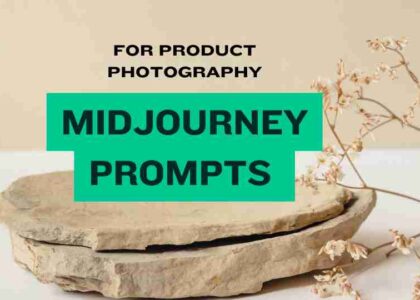How to Create Midjourney Prompts for Logo Design: A Step-by-Step Guide
Creating a logo that truly reflects your brand’s identity is crucial in today’s fast-paced business world. With so many companies vying for attention, your logo needs to stand out and leave a lasting impression. But here’s the good news – you don’t need to be a graphic design expert to create something amazing. Thanks to artificial intelligence (AI) tools like Midjourney, even beginners can design unique, professional-looking logos with just a few simple prompts.
In this post, I’ll show you how to create effective Midjourney prompts for logo design that will help you generate creative and eye-catching logos. Whether you’re an entrepreneur starting a new business or just experimenting with design ideas, these tips will take your logo creation process to the next level!
Table of Contents
Understanding the Basics of Midjourney Logo Design
Midjourney is an AI platform that allows users to generate images based on text prompts. When it comes to logo design, Midjourney excels at transforming words into visual concepts, making it a great tool for anyone looking to create logos without any prior design skills. Here’s how you can start:
Purpose of the Logo
Before you jump into creating prompts, think about the purpose of your logo. Are you designing a logo for immediate use, like for your business, or are you looking for inspiration to guide a professional designer? Understanding your goal will help you craft better prompts that produce results tailored to your needs.
Basic Prompt Structure
A good starting point for your prompts is simplicity. For example, you could start by typing something like:
- “logo for a Samurai helmet”
- “minimalist logo”
- “vector logo for a tech company”
This basic structure can guide Midjourney to generate focused and relevant logo designs that align with your vision.
Key Components of Effective Prompts
The beauty of Midjourney lies in the power of words. The more specific and descriptive your prompt, the better your results will be. Here’s how you can refine your prompts to get the best logo designs:
1. Include Logo Types
Using specific terms like “vector logo,” “badge logo,” or “emblem design” helps tailor your results. These terms indicate that you want the design to be clean, simple, and scalable – perfect for logo use.
Example:
“Vector logo of a lion’s head”
“Emblem design for a vintage coffee brand”
2. Descriptive Attributes
Adding adjectives to your prompt can further define the style of the logo. Terms like “flat colors,” “geometric shapes,” or “minimalist design” will help create logos that are visually appealing and easy to reproduce across various mediums.
Example:
“Minimalist logo with flat colors, geometric shapes”
“Simple logo with bold lines and a modern look”
3. Combining Concepts
Want something more unique? Try combining different design elements in your prompts. This helps generate more complex, yet cohesive designs.
Example:
“Minimal emblem design for a Samurai helmet with geometric patterns”
“Logo of a mountain with a rising sun in the background, geometric style”
Prompt Template for logo design
[Logo Type]:
“Create a [logo type] for [brand name or concept], that incorporates [specific design elements], with [style details], in a [color scheme or palette], and featuring [specific imagery or symbols].”
Detailed Instructions for Each Placeholder:
- [Logo Type]:
Choose from different types of logos, such as:
- Brand Mark: A symbol or icon that represents your brand without text (e.g., Nike’s swoosh).
- Wordmark: A text-based logo featuring the brand’s name in a stylized font (e.g., Coca-Cola).
- Emblem: A logo that combines text and a symbol, often enclosed in a shape (e.g., Starbucks).
- Mascot Logo: A character or figure that embodies your brand, ideal for sports teams or family-friendly brands.
- Lettermark: A logo formed from the initials of the company (e.g., HP for Hewlett-Packard).
- [Brand Name or Concept]:
Specify the brand, product, or concept the logo will represent. For example:
- ZenTech (technology company)
- Golden Brew Coffee (coffee shop)
- FreshPaws Pet Supplies (pet store)
- MountainPeak Outdoors (outdoor adventure brand)
- PixelMaster Studios (graphic design agency)
- [Specific Design Elements]:
Add any key features or design elements that should be included. This could involve color preferences, shapes, fonts, or even the atmosphere you want the logo to communicate. Example elements include:
- Geometric shapes (circles, squares, triangles)
- Clean lines (minimalist, sleek)
- Bold typography (modern, futuristic, serif)
- Icon-based design (trees, animals, objects)
- Texture (grunge, smooth, rough)
- [Style Details]:
Here you’ll describe the visual style of the logo, which could be based on:
- Minimalist design: Clean, simple, with few elements
- Vintage or Retro style: Nostalgic and traditional
- Modern or Futuristic style: Sleek and innovative
- Industrial or Urban: Bold and gritty
- Luxury or Premium: Elegant, with rich colors and fine details
- Hand-drawn or Artistic: Soft, sketchy, or organic looks
- [Color Scheme or Palette]:
Specify the color palette that should be used for the logo. Examples include:
- Black and white (classic and timeless)
- Warm colors (reds, oranges, yellows)
- Cool colors (blues, greens, purples)
- Pastels (soft, light shades)
- Neon colors (bold, bright, attention-grabbing)
- Monochrome (using only shades of one color, e.g., all blues)
- Earth tones (greens, browns, and tans)
- [Specific Imagery or Symbols]:
Include specific images, objects, or symbols that should be integrated into the logo. Examples might include:
- Nature-inspired elements: Trees, mountains, rivers
- Technology-related elements: Circuits, gears, abstract tech shapes
- Animal figures: Birds, lions, elephants
- Icons representing core values: Hearts, shields, stars
- Geometric or abstract shapes: Circles, squares, or freeform shapes
Enhancing Logo Design with Descriptive Prompts
Sometimes, the best way to achieve a stunning logo is by being more specific in your prompts. Here’s how you can guide the AI to create exactly what you have in mind:
Shape-Based Prompts
If you’re looking for logos in a specific shape, don’t hesitate to mention it. Midjourney can generate logos that fit your vision when you specify the shape.
Example:
“Logo shaped like the letter ‘A’”
“Logo in the shape of a mountain peak”
Attribute Control
Certain words can help you control elements of the design that are important to you. If you want a clean logo with no gradients or shading, you can specify that in your prompt.
Example:
“Flat logo with no gradients, simple line art”
“Logo with bold outlines and solid colors, no shading”
Negative Phrasing
If you want to avoid certain design elements, using negative terms in your prompt is a great way to steer the AI away from unwanted results.
Example:
“Logo design with no text or complex shapes”
“Minimalist logo with no shadows, no gradients”
Incorporating Text in Logo Designs
While Midjourney does support text in logos, adding text can sometimes be tricky. For better results, use quotes around the text you want to include and be clear about the font style or look you’re aiming for.
Example:
“Logo design for a Samurai helmet with the text ‘Budo Supermarket’ in bold, traditional font”
“Logo with the word ‘Chef’ in an elegant, script font”
Remember, Midjourney’s text generation might not always be perfect. After generating the logo, you can always refine the text using tools like Canva or Adobe Illustrator for a more polished final result.
Exploring Color Control for Dynamic Designs
Colors play a vital role in the personality of your logo. The right color scheme can communicate your brand’s message effectively, so here’s how you can control color in your prompts:
Basic Color Schemes
If you want a simple and classic design, specify basic color schemes like “black and white” or “monochrome.”
Example:
“Black and white logo, geometric style”
“Simple black and white logo for a luxury brand”
Advanced Color Options
For a more dynamic look, use terms like “neon colors,” “vibrant palette,” or specific color combinations to get a more bold, attention-grabbing design.
Example:
“Neon logo with purple and green colors”
“Logo with a warm color palette, red and orange gradients”
Utilizing Different Logo Types for Inspiration
Midjourney can generate a variety of logo types, depending on your needs. Here are a few logo types to consider when crafting your prompts:
Brand Marks
These logos are symbols that represent your brand, like the Nike swoosh or Apple’s apple. You can use Midjourney to generate something similar.
Example:
“Design a brand mark for a tech company with abstract shapes”
Word Marks
A word mark is a logo that focuses on the brand name, often with stylized text. If you’re looking for something that highlights your brand name in a creative way, this is a great option.
Example:
“Word mark logo for ‘Fresh Brew Coffee’ with modern script font”
Mascot Logos
Mascot logos feature a character that represents your brand. If your business is more playful or family-oriented, a mascot logo can be a great choice.
Example:
“Design a mascot logo for a children’s clothing brand, a cute bear wearing a cap”
Learning from Existing Designs
To get your creative juices flowing, take some time to explore logos created by other Midjourney users. Check out the Midjourney website or community galleries to find inspiration and learn how others approach logo design.
Finalizing Your Logo Design
Once you’ve generated a logo using Midjourney, you might want to fine-tune it. Here are some steps to take:
Vectorization
Use tools like Vectorizer.ai or Adobe Express to convert your AI-generated logo into a scalable vector format. This will ensure your logo looks crisp and clean no matter the size.
Professional Input
If you plan to use the logo for a serious business venture, consider working with a professional designer who can refine your AI-generated concept and turn it into a polished, market-ready logo.
Here’s a list of different logo types and styles that you can use to guide your Midjourney prompts, ensuring you can create the most effective logo for your brand:
Types of Logos:
- Wordmark:
A logo based on the company name, stylized with unique typography (e.g., Coca-Cola, Google). - Lettermark:
A logo created from the initials or abbreviation of the brand name (e.g., IBM, HP, CNN). - Brand Mark (Icon):
A symbol or icon that represents the brand without text (e.g., Apple, Nike). - Emblem:
A logo that combines both text and an image or icon, often enclosed in a shape or badge (e.g., Starbucks, Harley-Davidson). - Mascot Logo:
A character or illustrated figure that represents the brand, often used for family-friendly or sports brands (e.g., KFC’s Colonel Sanders, Michelin Man). - Abstract Logo:
A logo using abstract shapes or forms to represent the brand or its values (e.g., Pepsi, Adidas). - Combination Mark:
A mix of a symbol or icon with text, giving you the flexibility of both a visual representation and a name (e.g., Burger King, Lacoste). - Dynamic Logo:
A logo that changes in shape, color, or form based on the context in which it is used (e.g., Google’s changing doodles). - Monogram Logo:
A stylized design using letters, usually the initials of the business or brand, combined in a creative way (e.g., Louis Vuitton, Chanel).
Logo Styles:
- Minimalist:
Simple, clean designs with minimal elements, focusing on clarity and readability (e.g., Apple, Nike). - Vintage:
Nostalgic and classic designs that evoke a sense of the past, often with retro fonts and elements (e.g., Coca-Cola, Ford). - Modern/Futuristic:
Sleek, cutting-edge designs with bold shapes and contemporary fonts (e.g., Tesla, SpaceX). - Flat Design:
A 2D design style without gradients or three-dimensional elements, often bold and simple (e.g., Instagram, Dropbox). - Hand-drawn:
Logos with a handmade, organic feel, typically illustrated or sketched by hand (e.g., Ben & Jerry’s, Chipotle). - Geometric:
Logos built using geometric shapes, offering a symmetrical, orderly design (e.g., Audi, Mitsubishi). - Typography-based:
Focuses primarily on unique, creative fonts or custom lettering (e.g., Coca-Cola, Google). - 3D/Dimensional:
Logos with depth or a three-dimensional feel, adding more complexity and visual appeal (e.g., Xbox, Intel). - Playful/Whimsical:
Fun, lighthearted logos often aimed at younger or family-oriented audiences, often colorful and quirky (e.g., M&M’s, Toys “R” Us). - Luxury/High-End:
Elegant, sophisticated designs, often using minimal elements and a premium feel (e.g., Chanel, Rolex). - Organic/Natural:
Logos that focus on nature-inspired themes, earthy colors, and natural shapes (e.g., Whole Foods, Patagonia). - Grunge:
Logos that incorporate rugged, textured, or distressed designs, typically for a more rebellious or edgy brand (e.g., Urban Outfitters, Harley-Davidson). - Tech/Innovation:
Designs that reflect modern technology and innovation, often with sleek lines, futuristic fonts, and abstract forms (e.g., Intel, Google). - Sports:
Logos designed with energy, movement, and action, often using bold fonts and dynamic shapes (e.g., NBA, New York Yankees). - Monogram/Lettermark:
A simple, typographic-based logo using initials or abbreviations of the brand name (e.g., IBM, CNN). - Pop Art:
Bold, colorful, and playful designs inspired by pop culture and art movements, featuring bright colors and graphic elements (e.g., Andy Warhol-inspired logos). - Art Deco:
Luxurious and decorative logos, often incorporating sharp lines, symmetry, and ornate details (e.g., Chrysler, Radio City Music Hall). - Retro:
Logos with a nostalgic or throwback design, using older fonts, colors, and textures (e.g., Coca-Cola, Pizza Hut). - Flat 2D:
A flat, simple design with no 3D or gradient effects, focusing on basic shapes and color blocking (e.g., Pinterest, Twitter). - Silhouette:
Logos that use dark or filled-in shapes of objects or figures, typically used to create a bold, recognizable mark (e.g., WWF, Apple).
Combining Types and Styles:
You can create unique combinations of types and styles to give your brand’s logo a custom look. For instance:
- A vintage brand mark with a playful/whimsical style could work for a kids’ toy company.
- A modern emblem logo with a luxury/high-end style could represent a premium fashion brand.
- A geometric wordmark with a flat design style could be perfect for a minimalist tech startup.
By blending different types and styles, you can generate even more unique, personalized logo designs.
Conclusion
Midjourney is a powerful AI tool that can help anyone create stunning logos, no matter their design experience. By following the tips and strategies in this post, you can generate logos that represent your brand beautifully and effectively. Don’t forget that while AI tools like Midjourney provide a strong foundation, working with a professional designer can help elevate your logo to the next level.
So, are you ready to unleash your creativity and start generating logos? Give Midjourney a try and see where your design journey takes you!
More from our Blog Hire