Today i will tell you How to Write MidJourney Prompts for Text —the AI art wizard that turns your words into visual masterpieces—is a skill that balances creativity, clarity, and just the right amount of flair. Whether you’re aiming for photorealistic scenery or an abstract concept with a twist of humor, your prompt is the magic wand. But how do you wield it effectively? Let’s dive in!
Table of Contents
Why Your Prompt Matters
Imagine walking into a restaurant and ordering “food.” You might end up with a burger, sushi, or who knows—a plate of mystery stew! That’s exactly how vague prompts work in MidJourney. A clear and specific prompt acts like a menu, ensuring you get exactly what you’re craving from the AI.
A Good Prompt is Your Recipe
Think of your prompt as a recipe. If you want a chocolate cake (or a stunning AI masterpiece), you don’t just yell “chocolate!” at the chef. You’ll need details: flour, sugar, cocoa powder, and instructions on baking. Similarly, MidJourney thrives on:
- Keywords: Specify the subject (e.g., “sunset over mountains”).
- Styles: Add flair like “in the style of impressionism.”
- Details: Include elements like “golden hour lighting” or “soft watercolor textures.”
Crafting the Perfect MidJourney Prompt
The Basics of a Winning Prompt
Start simple, but effective. Follow this formula:
- Subject: What are you creating? Example: “a cozy library.”
- Style: How should it look? Example: “with vintage vibes.”
- Details: Add flavor. Example: “lit by candlelight, with books scattered everywhere.”
Prompt example:
“A cozy library with vintage vibes, lit by candlelight, books scattered, and a cat curled up on an armchair.”
Result: A warm, inviting scene perfect for daydreamers and bibliophiles.
MidJourney Prompts for Text Template
“A [subject/scene] set in a [specific environment/setting], styled in [artistic style/theme]. The composition includes [specific details or elements] and is influenced by [reference art or aesthetic influences]. The lighting is [lighting description], creating a [mood or atmosphere]. The color palette features [color scheme or dominant tones], enhancing the [emotion or theme]. Add [textures, effects, or enhancements], with a focus on [particular focal points or features]. The perspective is [camera angle or viewpoint], giving the image a sense of [scale, intimacy, grandeur, etc.]. Include [text or signage] in a [font style] placed [location in image]. The overall vibe should evoke [specific emotion or reaction].”
Avoiding the “AI Stare of Doom”
AI, as clever as it is, isn’t a mind reader. Vague prompts like “a happy day” will leave you with generic results that scream “meh.” Instead, go deeper:
- Vague: A happy day.
- Specific: A family picnic in a sunlit park, with kids flying kites and a dog chasing a frisbee.
See the difference? The AI certainly does.
Adding Style and Personality
Use Styles to Set the Mood
MidJourney loves artistic styles. Throw in some flair to make your prompt pop. Here are a few ideas:
- Classic Art: “In the style of Van Gogh.”
- Modern: “With a futuristic cyberpunk aesthetic.”
- Fantasy: “Evoking the magical worlds of Tolkien.”
Prompt twist example:
“A knight battling a dragon, in the style of a neon cyberpunk universe, glowing skyscrapers in the background.”
Now that’s epic.
Color Palettes Can Change Everything
Want a moodier feel? Specify the color scheme:
- Monochrome (black and white) for drama.
- Pastels for dreamy vibes.
- Bold colors for energy and excitement.
Example prompt: “A serene forest in monochrome, with mist rising between the trees.”
Advanced Prompting Techniques
Using Context and Themes
Make your prompts tell a story. The AI thrives when you give it context:
- Theme: Add a narrative. Example: “An abandoned castle overgrown with ivy, with a mysterious light glowing from one window.”
- Action: Include movement or activity. Example: “A bustling medieval marketplace with traders shouting, horses neighing, and colorful fabrics fluttering in the breeze.”
Don’t Forget the Extras!
MidJourney accepts parameters like:
- Lighting: Golden hour, candlelight, moonlit.
- Textures: Rough, soft, watercolor.
- Perspective: Wide-angle, close-up.
Combine them for incredible results:
Example prompt: “A close-up of a dragon’s eye, reflecting a fiery battlefield, with intricate scales and glowing embers.”
How to Add Text
Adding text to MidJourney creations requires precision and clarity. Whether it’s a quote, a title, or a funny caption, here are key considerations:
Using Parameters
Use specific parameters to position text effectively. Include details like size, font, and placement to achieve better results.
Example: “A motivational poster with bold text at the top, saying ‘Keep Going,’ in a modern sans-serif font.”
Capital Letters
MidJourney tends to handle uppercase text better for bold, impactful designs. Use all caps for clarity, especially in shorter phrases.
Common Themes
Stick to simple themes for text prompts. Quotes, titles, and single words often work best when paired with a fitting visual style.
Example: “A scenic mountain view with the text ‘Adventure Awaits’ in cursive at the bottom.”
Fonts
Specify fonts or font styles to elevate the visual appeal. Mentioning “modern serif” or “playful handwritten” gives the AI a strong hint.
Length of Text
Shorter text works best. Stick to a few words or a brief sentence to avoid cluttering the image.
Neon Signs
Neon signs are a fun way to integrate text into an image. Specify colors and lighting effects for added drama.
Example: “A retro diner sign with neon lights saying ‘Open 24/7’ in bright red and blue.”
Troubleshooting
If text isn’t showing up as expected:
- Simplify the prompt.
- Use clearer phrasing.
- Try variations until you find what works.
Remix
MidJourney’s remix mode allows for creative flexibility. Adjust your prompts to experiment with different styles and refine the output.
Adding More Text
For more complex designs, layer prompts gradually. Start with a simple base and incrementally add text and elements to avoid overwhelming the AI.
Thanks to Future Tech Pilot for this Video
More from Our Blog Hire
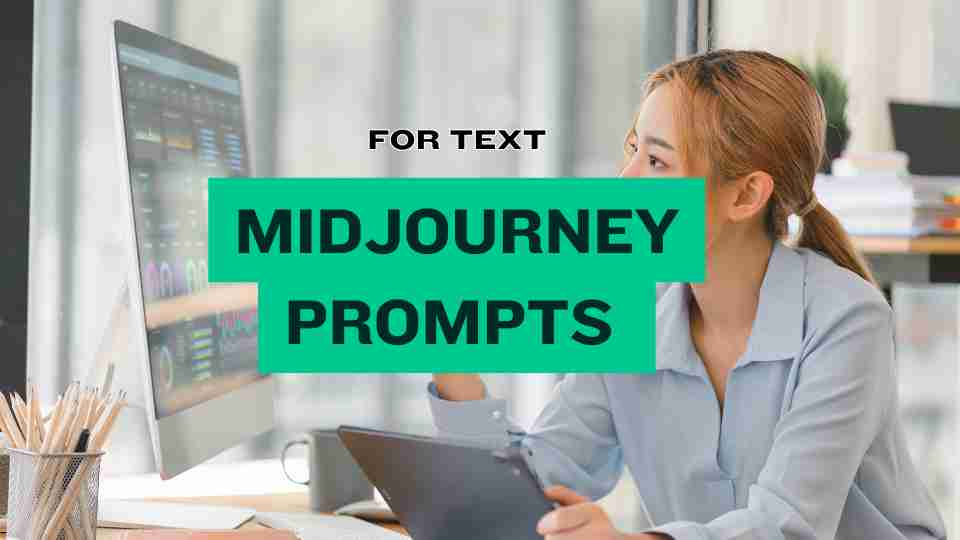








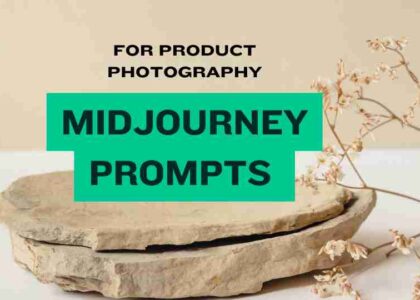
One thought on “How to Write MidJourney Prompts for Text?”