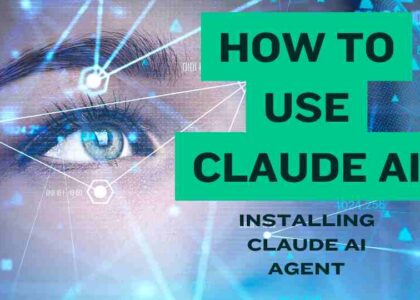Review of Apple Intelligence: Features & Performance – The Future of Smart Devices or a Trendy Experiment?
In the world of tech, Apple is never far from the spotlight. With its steady stream of innovations, the company has once again captivated the world with its ambitious rollout of Apple Intelligence features. First teased at WWDC 2024, these new tools promised a reimagined user experience across the entire Apple ecosystem. From the launch of the new iPhone in September to the anticipated features expected by March 2025, Apple fans have been on the edge of their seats, eagerly awaiting the changes.
But here’s the catch: six months later, the rollout has been slower than expected. Many features are still in beta testing, and not all of them have reached the public by the expected timeline. So, are these Apple Intelligence tools truly revolutionary, or are they just another set of “cool” gimmicks? Let’s take a closer look at the features that have been released so far, evaluate their usefulness, and decide whether they live up to the hype.
Table of Contents
Overview of Apple Intelligence Features
Apple has introduced a range of intelligence features across its devices, including iPhones, iPads, and Macs. While the promise is there, the results so far have been a mixed bag. Let’s break down the main features that have made their way to the public.
1. Writing Tools: AI for Your Inner Writer
Writing tools are at the heart of the Apple Intelligence suite. The idea is to give users the ability to improve their writing with minimal effort. The AI-powered tool offers features like tone adjustment and summarization. Users can highlight text and choose a tone—be it “friendly,” “professional,” or “formal”—to modify their message accordingly. Imagine trying to send your boss a quick “thank you” email, but you want to sound both polite and sincere. No worries! With the tap of a button, you can get it right.
But is this a game-changer? In practice, it’s useful in certain contexts, but it’s not for everyone. If you’re the type of person who rarely rewrites their texts, you might not find this tool essential. For those who love to send perfectly polished emails, though, this feature will feel like a magic wand. As for the summarization tool, while it can condense long paragraphs into bite-sized, digestible content (cutting up to 40% of the length), it’s not always spot on. Some users report that it can cut out more than just words, leaving behind an incomplete or awkward summary. Still, when it works, it works well.
2. Notification Summaries: Organizing Your Digital Chaos
Let’s face it: notifications can quickly become a source of stress. Whether it’s a never-ending stream of emails, social media updates, or messages, we all struggle to manage the noise. Enter Notification Summaries. The feature groups related notifications together, giving you a single, condensed notification for multiple messages from the same sender. Sounds like a dream come true, right?
Well, not exactly. Many users have found this feature underwhelming, complaining that it often fails to group messages in a helpful way. Instead of summarizing, it sometimes combines irrelevant notifications, making the process even more confusing. Some users have even opted to disable the feature altogether after dealing with awkward summaries. It’s a nice idea, but it needs some serious refining.
3. GenMoji: AI-Powered Emoji Creation
Ever wanted to create the perfect emoji, but none of the pre-set ones quite hit the mark? With GenMoji, Apple promises to fulfill that need. Using AI, users can describe their desired emoji, and the tool will generate an image based on the description. For example, you can ask for an emoji of a “cat wearing a wizard hat,” and voila! The AI gets to work.
While this feature is certainly fun, its long-term appeal may be limited. Sure, it’s entertaining to create your own emojis, but after a few sessions, it might start to feel like a novelty rather than a game-changing addition. Still, for those who love expressing themselves in unique ways, it offers a fun, creative outlet.
4. Image Playground: Turn Your Words Into Cartoons
The Image Playground is another tool aimed at sparking creativity. By describing elements you want in an image, the tool generates cartoon-style illustrations. Want a picture of a purple unicorn flying over a rainbow? Just describe it, and the AI will give you an image. While it’s great for people who love to experiment and get artistic, its practical applications are limited. For the average user, this feature feels more like a fun toy than a must-have tool.
5. Priority Notifications: A Finer Sense of Urgency
In an effort to help users stay focused, Apple introduced Priority Notifications. This feature ensures that only high-priority alerts make their way through when you’re in Focus Mode. If you rely on the native Mail app for communication, this could be a lifesaver, keeping your inbox clutter-free during work hours.
But, again, the execution leaves something to be desired. The feature works best for Mail users, but for those who rely on third-party apps, the impact is minimal. It’s a thoughtful addition, but it’s not a universal solution to notification overload.
6. Photos App Enhancements: Picture-Perfect Editing
One of the standout features of Apple Intelligence is the background object removal tool in the Photos app. Using AI, this tool allows users to seamlessly remove unwanted objects from their images—think of it as a magical eraser for photos. The tool has earned rave reviews for its accuracy and efficiency. Whether it’s a stray lamp post in the background of a scenic photo or an unexpected photobomber, this feature makes photo editing much easier. It’s one of the most practical tools released so far and is a true highlight of the Apple Intelligence suite.
7. Recording Summaries: For Meetings and Lectures
For those who find themselves attending endless meetings or lectures, the Recording Summaries feature is a potential lifesaver. The tool records audio, transcribes it, and then summarizes the content. This could save time when reviewing notes after a long meeting or class.
Unfortunately, it’s not as smooth as it sounds. The feature requires users to navigate through the Notes app, not the more accessible Voice Memos app, which feels like an unnecessary hurdle. That said, the transcription accuracy has been praised, suggesting that it could be a powerful productivity tool if Apple decides to streamline the process.
8. Visual Intelligence: Your iPhone, the Object Identifier
Exclusive to the iPhone 16 and 16 Pro, Visual Intelligence uses the camera to identify objects and perform real-time image searches. While it’s impressive, it’s not exactly groundbreaking. In fact, many of these capabilities have been seen in earlier smartphone models. Still, for users who are new to the concept, it’s a neat feature. You can point your camera at something and instantly get more information about it—whether it’s a plant, an artwork, or even a restaurant menu.
9. ChatGPT Integration with Siri: Siri, But Smarter?
Arguably the most hyped feature, the integration of ChatGPT with Siri, allows users to ask Siri more complex questions and receive more nuanced answers. Instead of relying on simple queries like “What’s the weather?” or “Set an alarm for 7 AM,” Siri can now tackle more elaborate questions.
However, while the integration is promising, initial reactions have been underwhelming. Many users report that Siri’s responses are still fairly basic, lacking the depth and complexity that ChatGPT could provide. It’s a great idea, but it feels like this feature is still a work in progress.
Evaluating the Impact of Apple Intelligence
So, after diving into all these shiny new features, what’s the verdict? The general consensus is that while Apple Intelligence offers some intriguing advancements, the overall impact on users’ day-to-day lives is still a bit unclear. Some features, like the background object removal in the Photos app, show great promise, while others, like Notification Summaries and GenMoji, feel more like novelty features with limited practical use.
Many users are left waiting for the grand promise of Apple Intelligence to fully materialize. With features still in beta and more updates expected in the coming months, there’s hope that Apple will refine these tools and make them more useful in everyday scenarios. After all, Apple has always been about delivering a polished, user-friendly experience—and this time, it might just need a little more time to perfect its vision.
Conclusion
Apple Intelligence aims to elevate the user experience with AI-powered tools that cater to everything from productivity to creativity. But as it stands, the execution has been hit-or-miss. Some features, like the writing tools and photos enhancements, are impressive, while others, like the novelty-driven GenMoji and Image Playground, might be best left for the curious few.
As Apple continues to develop and refine these features, it’s clear that the potential is there. Whether or not it will revolutionize the way we use our devices remains to be seen. In the meantime, we’ll be keeping a close eye on updates and improvements, hopeful that Apple can deliver on its ambitious vision for the future of intelligent devices.
What’s your take on Apple Intelligence? Are you excited about these features, or do you think it’s just another gimmick? Let us know in the comments below!
More AI news Hire